 Transferring emails from Windows Live Mail to Outlook is possible only in the same machine so if you want conversion from Windows Live Mail emails to Outlook in same machine then you can do this task manually but if you have need to perform this conversion separately then you have to go for help of third party tool and in this blog I am describing both process to transfer emails into MS Outlook.
Transferring emails from Windows Live Mail to Outlook is possible only in the same machine so if you want conversion from Windows Live Mail emails to Outlook in same machine then you can do this task manually but if you have need to perform this conversion separately then you have to go for help of third party tool and in this blog I am describing both process to transfer emails into MS Outlook.
As I had described in my previous post, I updated with the advance post of several companies solution and then I also tried the solution then recommended to use because I know there is available various fake solution. Recently there has come a new update of EML to PST Converter that is suitable for any organization, home user & companies’ users to convert Live Mail emails to PST.
You can use any process which suits you to transfer Windows Live Mail to Outlook. Follow the manual process in same Machine –
- Open Windows Live Mail and got to File Menu >> Export Option >> Email Messages
- Now choose Microsoft Exchange Option then Click on Next –
- Then Click OK.
In Few seconds have all Live Mail emails into MS Outlook in that time. But if you want third party solution then you can try the Windows Live Mail to Outlook Converter that is the only solution, which can assist you to transfer emails from Live Mail to MS Outlook individually. The EML to PST Converter utility provides trial feature as unlimited version but in trial you will get watermark so you can try the solution without any conversion limitation. http://pcvare.com/eml-to-pst-converter.html
The Tool supports two option for conversion “Single EML Folder” Option to transfer unlimited .eml files in a folder to MS Outlook and “Multiple Folders” Option to transfer multiple folders of .eml files into PST for MS Outlook.
Using first mode, you will get single .pst file for all eml files of Windows Live Mail and using second mode, you will get separate .pst file for each folder of .eml files.
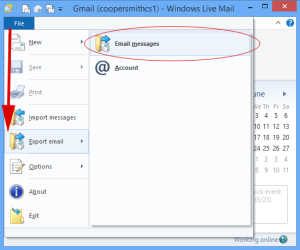


folders are moved but they are EMPTY….any suggestions ?
LikeLike
has it applied filters to the folders? sometimes does this when exporting from imap
LikeLike